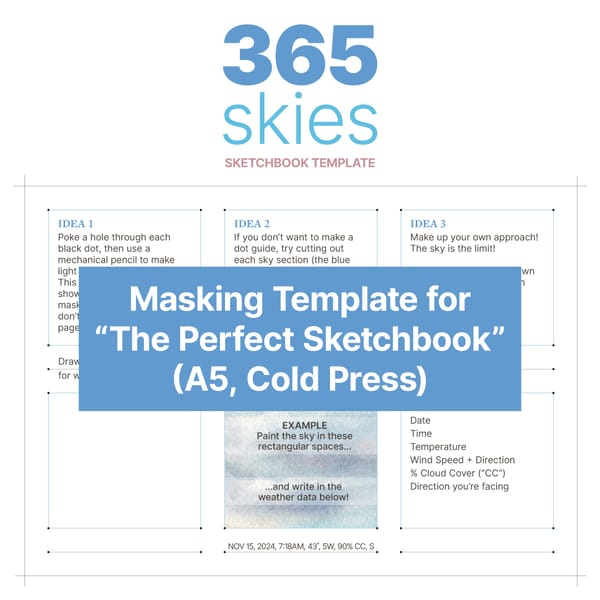I cut my screen time in half. Here’s how you can, too.
Ready to deliver a one-two punch to your screen time? Here are my tips.

Chances are you spend a lot of time looking at your phone.
You also probably know that too much screen time can negatively impact your sleep, mental health, ability to focus, and much more.
Yet, despite this, there’s a high likelihood you’ll continue to use your phone more than you’d like…and more than you might realize.
There are plenty of articles about why too much time on your phone is bad for you. In 2022, it’s estimated that the average American spent 4 to 5 hours per day on their mobile device. This figure doesn’t account for computer usage or television viewing, either. That’s a lot of time looking at pixels.
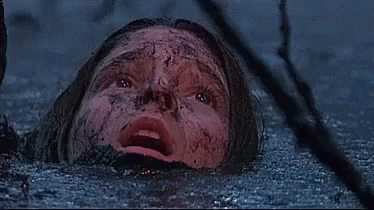
So, rather than pulling you into a Swamp of Sorrows pit of what’s-wrongs (and how researchers predict this trend will only worsen), let’s focus on what’s within our control: our own actions.
This article is about the steps I took to reduce my mobile phone usage down to just over an hour per day and how I became more intentional about how I use my phone, beginning with my mindset.
Many of these tips can be used on their own, but if you want to deliver a one-two punch to your screen time, I recommend trying to implement them all in tandem.
Here’s how I reduced my screen time to less than 1.5 hours per day (with a few, occasional exceptions):
Begin with intention.
Before you dive into changing your screen time habit, it’s helpful to know why you’re interested in doing so. A few questions you might ask yourself are:
- Am I using my phone more than I intend to?
- How do I feel after I’ve used my phone for an extended period of time?
- What is my time worth to me?
- What’s something I’ve been wanting to do but never seem to have enough time to do?
Understanding your own responses to these questions will help you look at your goal more objectively as you move forward with the actionable steps listed below.
Learn your metrics.
If you read Life Noticed, you know I believe when it comes to growth, some is better than none. To know if you’ve made progress toward your goal, it’s good to have a benchmark to compare against in the future.
Take a look at your following metrics:
- Screen time: How much time are you spending on your device per day? Per week? Here’s how to find this information: iOS or Android
- Most used apps: Which apps do you spend the most time using each day?
- Number of pick-ups (not trucks, silly): How many times do you pick up your phone each day?
Put the totals front and center.
If you’re an iPhone user, the single most effective tip in my arsenal is to enable the Screen Time widget and place it front and center on your main screen. I made my Screen Time widget 4x2 blocks in size and it’s located at the top of my screen:
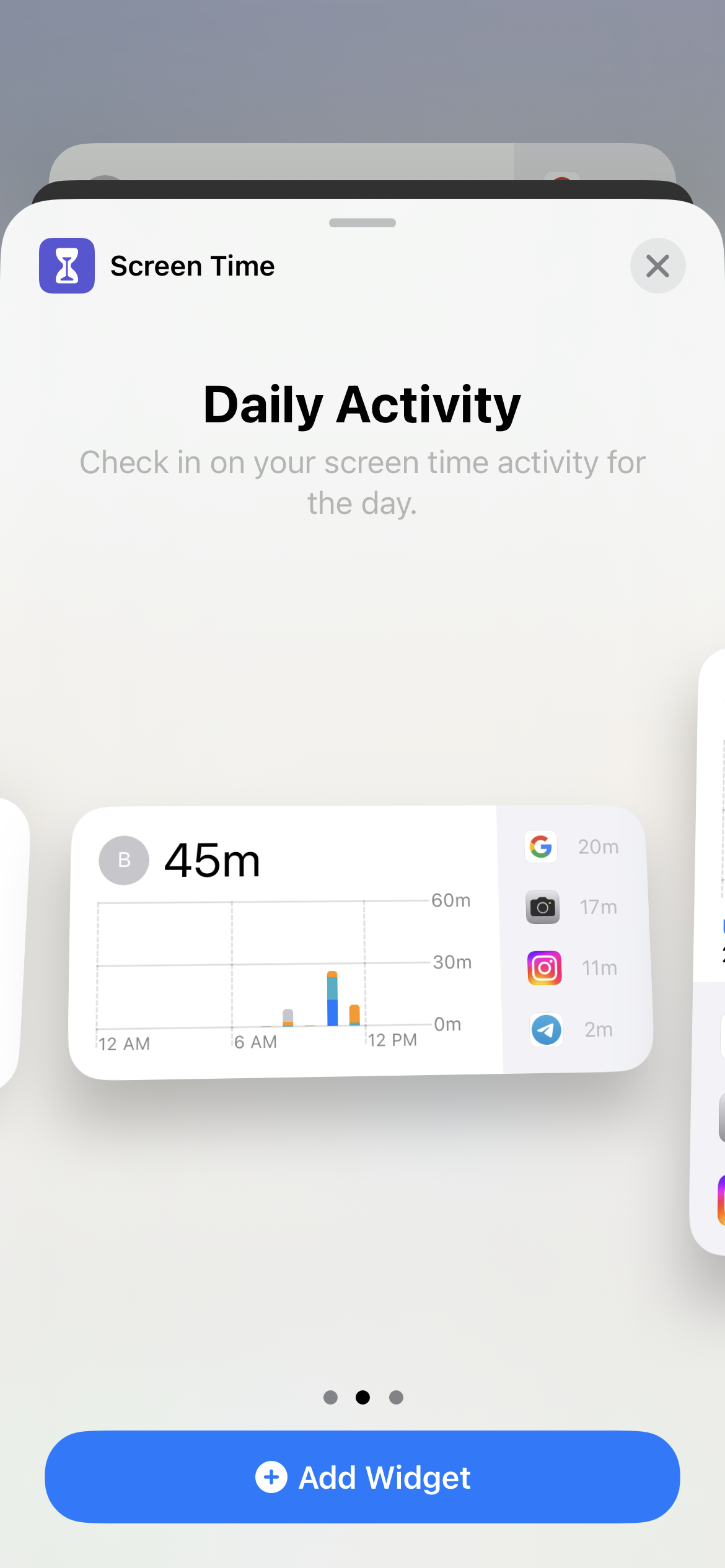
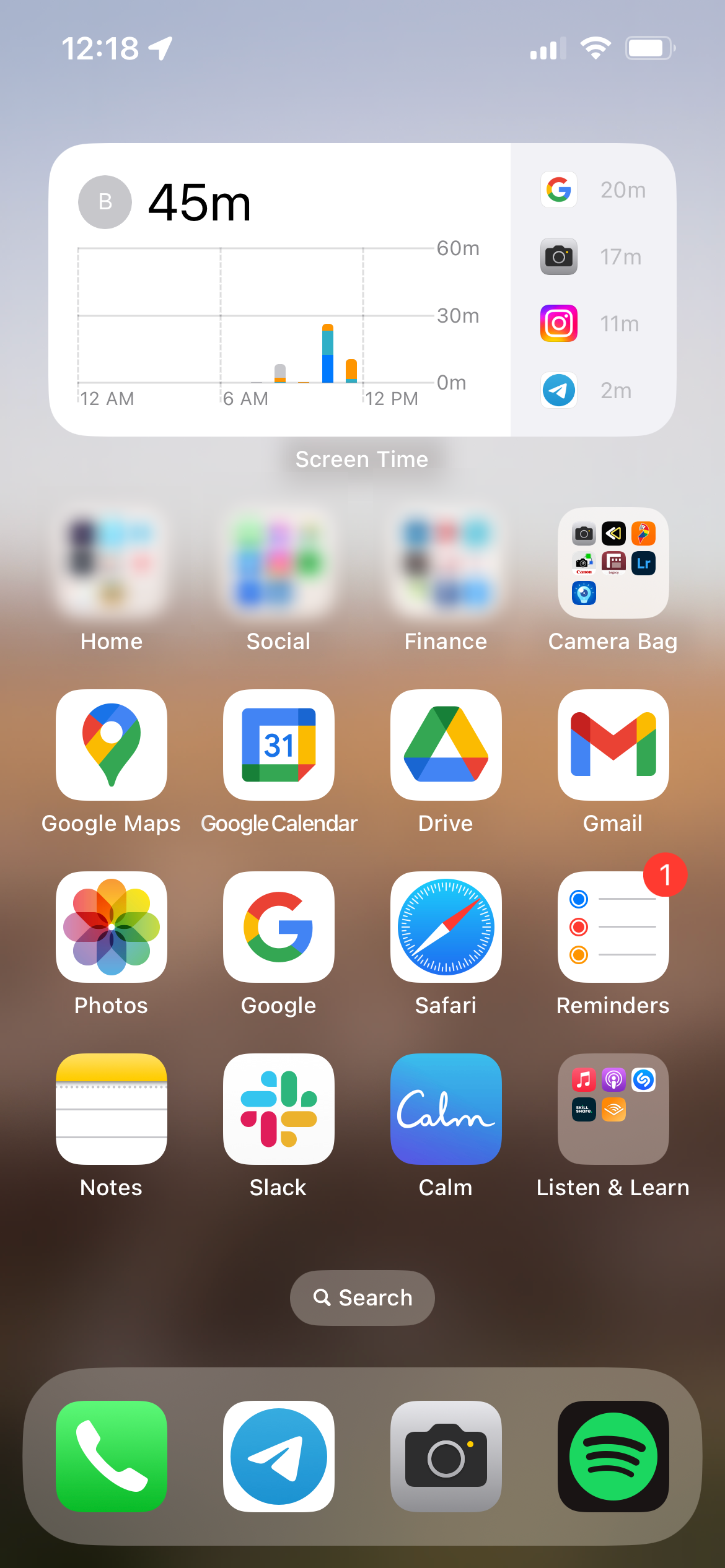
Every time I look at my phone, my screen time total is the first thing I see, and since my goal is to keep this number as low as possible, I’ve become healthfully obsessed with this metric and much more intentional about avoiding anything unrelated to why I initially unlocked my device to begin with.
Seeing the rolling time total throughout the day has led to a lot less distracted scrolling and has kept me more focused when using my phone.
Turn off all non-essential notifications.
It’s easy to get distracted when a random “ding” immediately summons our attention. Another distracting and perhaps slightly less obvious notification type are the red badge icons which display how many unread messages/updates you have. For example, you might pick up your device to check your email but then see a badge indicating two, social media messages, resulting in an unplanned social media scrolling session. I turn all non-essential notifications off.
Delete distracting apps.
If you’ve identified apps that pull you in more than you’d like, consider removing them from your device altogether or…
Set time limits.
Set a time limit for distracting apps (you can identify which apps you use the most in your Screen Time report).
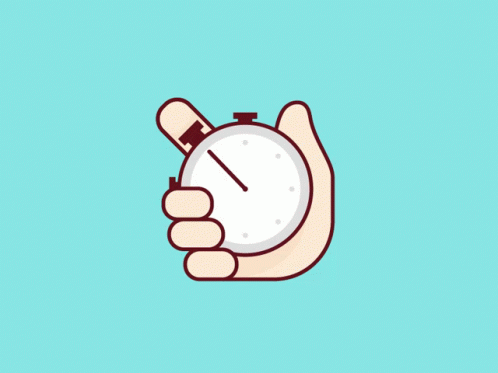
Determine how much time you think is reasonable for a specific app then create a time limit for that app. When you go over your allotted time, the app will notify you that your time is up and you’ll have to consciously choose to disable the freeze if you want to continue. This is handy for keeping you on track when you begin to scroll without intention. It can also help keep you accountable.
Create friction.
Leave your phone in the other room (or out of arm’s reach). It’s a lot more difficult to accidentally pick up your phone when you have to get up and go to the other room to retrieve it. When your phone is not by your side, you become more aware of your impulse to pick it up (and how often you might do so) and more mindful about this behavior.
If you catch yourself unintentionally clicking on certain apps when you had picked up your phone to do something else entirely, consider making the app harder to find (if you’re not open to deleting it). Moving apps into a folder and even over to another page create friction which can help keep you from engaging in unwanted activities on auto-pilot.
Turn off recommendations.
Recommendations divert our attention and are designed to hold on to that attention. I disabled recommendations from sites such as Google on my phone and in my desktop browser many years ago because of their potential to distract us from our intended objectives, and it’s one of the first things I do whenever I set up a new computer or device. When I open Google to search Google, I want to stay focused on said search and not become distracted by the news cycle.
Don’t look at your phone first-thing in the morning (or right before bed).
This can be a hard habit to break, but if you can avoid looking at your phone after you first wake up (and before bed), you can replace unintentional scrolling with positive, intentional activities which can have a substantial positive impact on your overall day.
I used to check my phone as soon as I got out of bed but now make my coffee, paint my daily windowscape, and journal before I look at my phone. This change has helped make my mornings feel more steady and balanced as it gives me a chance to check in with myself before I check in with the world.
Keep your goals in mind.
Habit change is hard work. Check in with yourself regularly to evaluate what’s working and what’s not working and where you can make sustainable tweaks to keep you on track.
Remember your intentions and what motivated you to reduce your screen time in the first place, and don’t forget to engage in meaningful activities with the time you save. 😁 You might also want to consider working with a friend who can be an accountability buddy for you (and you for them).
“Don’t forget to use your digits.”
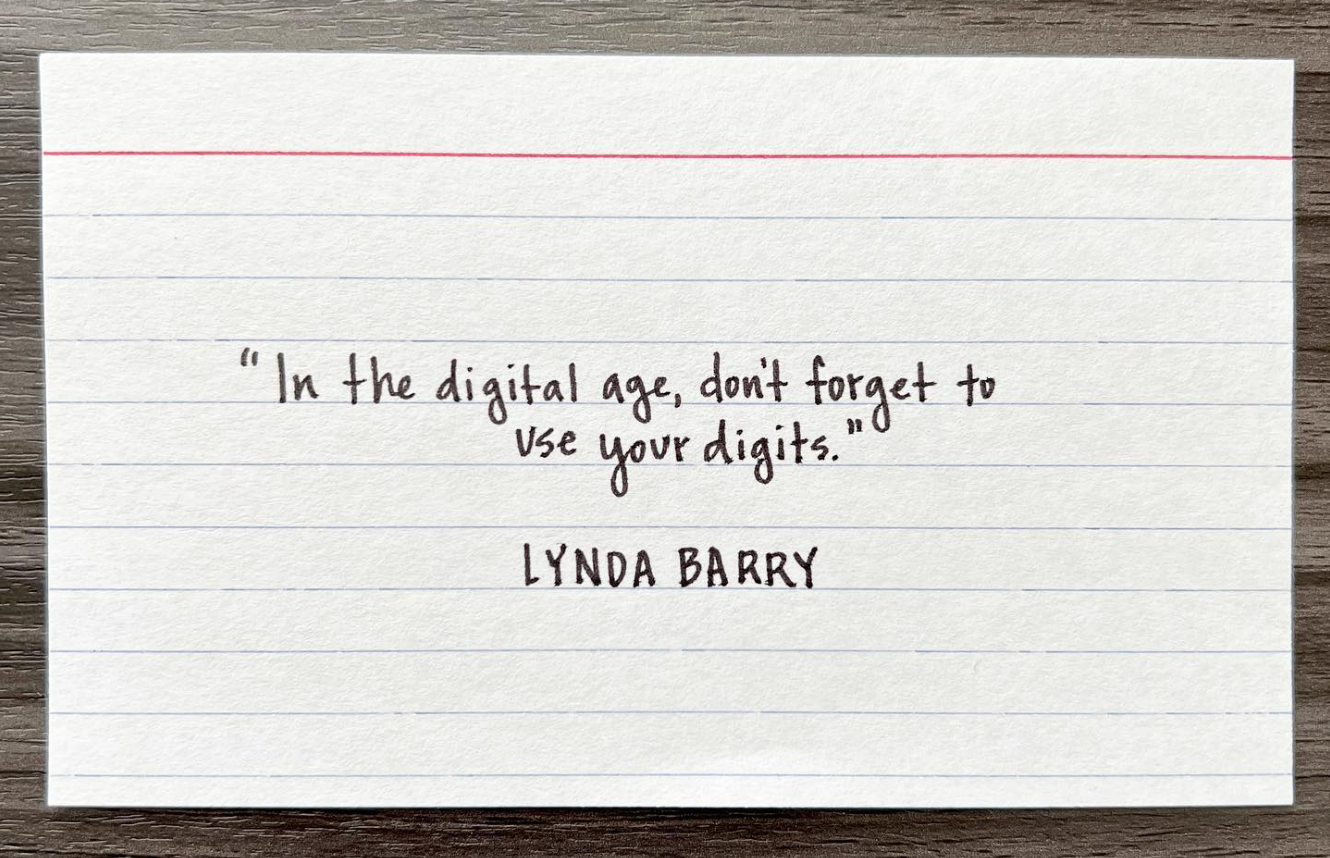
We’re living, breathing beings and we’re meant for more than phone and keyboard taps. We need to move and we need to work with our hands. Lynda Barry said it well,
“In the digital age, don’t forget to use your digits.”
Now it’s your turn. Go save some yourself some time so you can choose to spend it wisely.
Afterthoughts: Another device tweak I made about a year ago was to remove all news apps from my phone. I realize many people might not be comfortable with this tweak, but personally, I’ve loved it and don’t think I’ll ever look back.